How to compile ORIGAMI-MS (WREnS) scripts¶
-
Copy all
C#scripts onto your instrument PC where you've previously installed WREnS. Typical location isC:\Users\Administrator\Documents\Wrens\Scripts -
Start WREnS from the Start menu (Start -> WREnS). A new browser window/tab should open which looks something like this
- Login and select a script to compile
- Compile the script using the compile button. Repeat the action for each file.
- If all went well, the log at the bottom of the screen should say Created: C:...
- If it doesn't work, let me know by email (see contact)
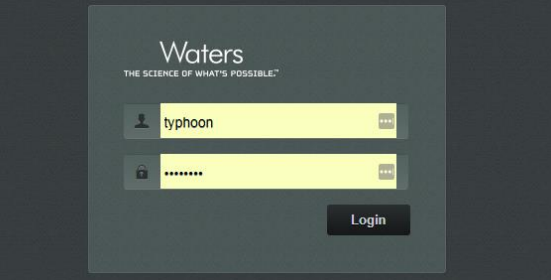
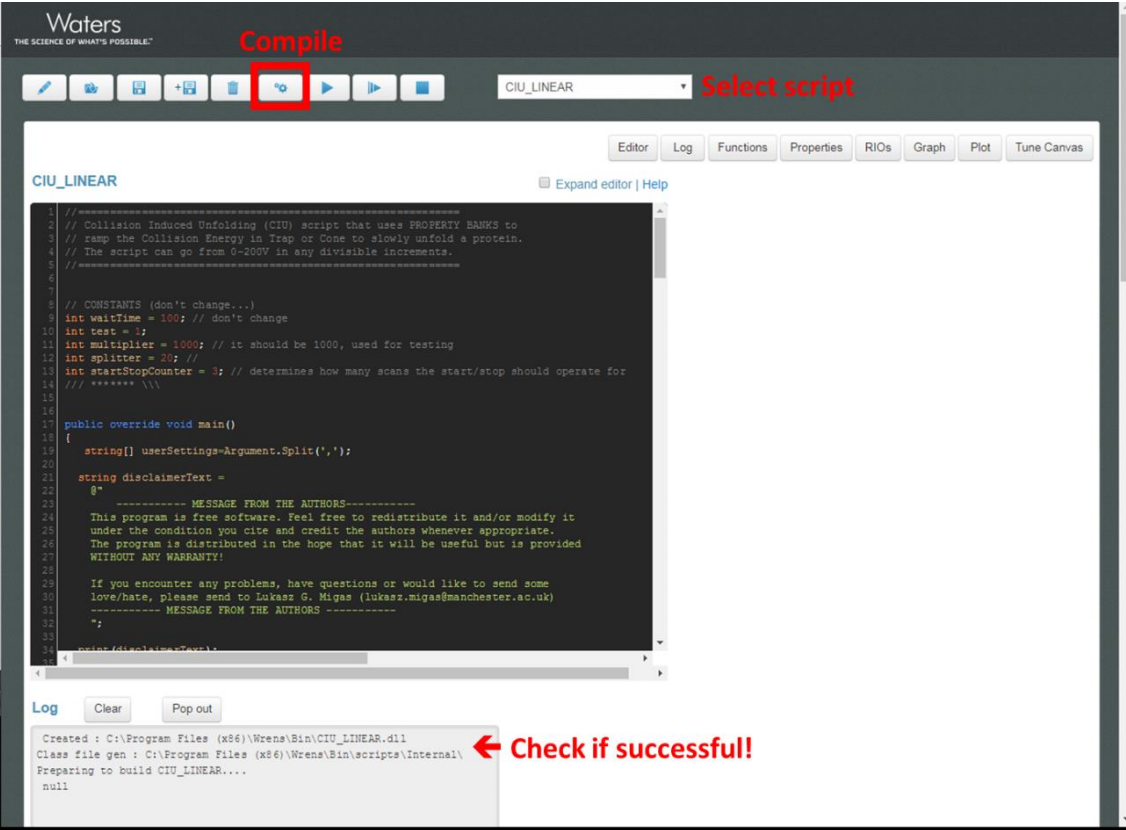
Note
If you copied the scripts into the folder after you've opened WREnS, you might have to refresh the window or restart WREnS.